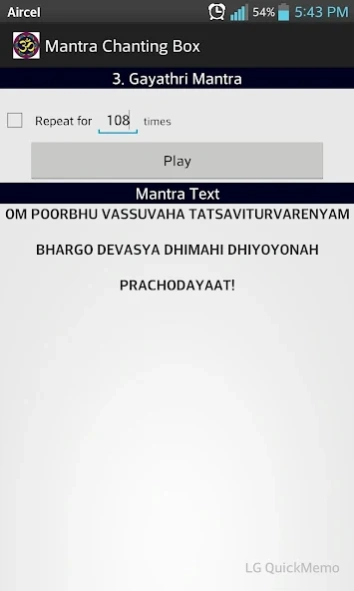Mantra Chanting Box 5.0
Free Version
Publisher Description
Mantra Chanting Box - Mantra Chanting Box - Chants various Hindu Mantras
Mantra Chanting Box - Chants various Hindu Mantras
Can chant repeatedly for the specified number of times.
Mantra chanting with words
Mantras
1. Asmin Paraathman
2. Durga Mantra
3. Ganapati Mantra
4. Gayathri Mantra
5. Govinda Hari Govinda Mantra
6. Guru Mantra
7. Hanuman Chalisa
8. Hanuman Mantra
9. Hare Krishna
10. Kala Bhairava Gayathri
11. Kali Gayathri Mantra
12. Kleem Mantra
13. Kumarasthavam
14. Lakshmi Dhyanam
15. Maa Baglamukhi Mantra
16. Mahamrityunjaya Mantra
17. Mahalakshmi Mantra
18. Mrutyunjay Mahadev
19. Om Anjaneya Mantra
20. Om Ganesaya Mantra
21. Om Kamakshi Mantra
22. Om Mahalakshmi Mantra
23. Om Mantra
24. Om Nama Shivaya Mantra
25. Om Nama Shivaya - Dhun
26. Om Namo Narayanaya Mantra
27. Om Namo Venkatesaya Mantra
28. Om Sakthi Om Mantra
29. Om Saravanabhava Mantra
30. Raghavendra Mantra
31. Ram Mantra
32. Sai Ram Mantra
33. Saraswathi Mantra
34. Shani Beej Mantra
35. Shree Swaminarayana - Dhun
36. Shri Ram Jai Ram Mantra
37. Vishnu Gayathri Mantra
For comments/suggestions, please drop a mail to jsrinivasanmail@gmail.com
About Mantra Chanting Box
Mantra Chanting Box is a free app for Android published in the Audio File Players list of apps, part of Audio & Multimedia.
The company that develops Mantra Chanting Box is Srinivasan J. The latest version released by its developer is 5.0.
To install Mantra Chanting Box on your Android device, just click the green Continue To App button above to start the installation process. The app is listed on our website since 2016-01-29 and was downloaded 10 times. We have already checked if the download link is safe, however for your own protection we recommend that you scan the downloaded app with your antivirus. Your antivirus may detect the Mantra Chanting Box as malware as malware if the download link to com.adiyaar.mantrachanting is broken.
How to install Mantra Chanting Box on your Android device:
- Click on the Continue To App button on our website. This will redirect you to Google Play.
- Once the Mantra Chanting Box is shown in the Google Play listing of your Android device, you can start its download and installation. Tap on the Install button located below the search bar and to the right of the app icon.
- A pop-up window with the permissions required by Mantra Chanting Box will be shown. Click on Accept to continue the process.
- Mantra Chanting Box will be downloaded onto your device, displaying a progress. Once the download completes, the installation will start and you'll get a notification after the installation is finished.